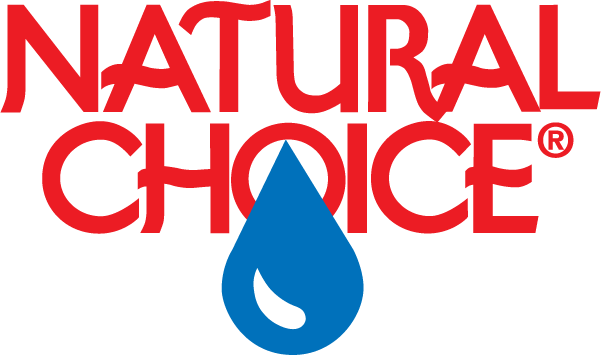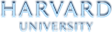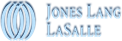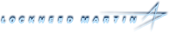ION TS Series Software Updates
There is a very important software update for all ION TS Models manufactured before February 27, 2020.
For IONs without touchless functions, download software v2.0 if not already installed to keep your ION up to date and extend the life of your Control Board. Please remember .hex files are not viewable. Please download and place file in the correct folder as per the instructions.
Click here for instructions on how to update the software.
For further assistance call our technical support at 888.788.8708.
- What is the current software version?
- My software is not updating, what could be the issue?
- I received a COM Error, what do I need to do?
- Can I download the files on a MAC?
- How many software releases have been released?
- I'm having issues getting the software update on the USB, can I purchase the update?
- I missed the other software updates, is it ok to skip?
- How do I make my ION touchless?
What is the current software version?
The current version in production at Natural Choice is v2.4. You can check the current version of your software by viewing your Product Information screen in the Settings menu on your ION.
Units built before serial number 2002-38955 were originally programmed with v1.X (X being 2, 4, 6, 7, or 8) and require an update to v2.0.
Units built starting with serial number 2011-41955 through serial number 2108-46743 were originally programmed with v2.3, with displays that are equipped with Bluetooth touchless functionality. These units do not require updating.
Units built starting with serial number 2108-46744 were originally programmed with v2.4. These units are equipped with Bluetooth touchless functionality and additional System Options. These units do not require updating.
Please contact us with any questions regarding your software version.
My software is not updating, what could be the issue?
Your USB must be completely blank. A new USB is recommended. SanDisk brand has been tested and approved by Natural Choice. Make sure the .hex file is in the Board folder. The folder names are case sensitive. If the first letter is not capitalized, it will not work. If you have any further questions, please contact technical support at 888.788.8708.
I received a COM Error, what do I need to do?
You will receive a COM Error when updating to v2.0. Simply restart your ION and go to the product info screen. If your software says, v2.0 then your ION has updated.
Can I download the files on a MAC?
A PC is recommended to download files. Some MAC computers convert the files to a different format.
How many software releases have been released?
Software v2.4 was released 08/19/2021
Software v2.3 was released 11/12/2020
Software v2.0 was released 02/28/2020
Software v1.6 was released 04/30/2019.
Software v1.4 was released 06/18/2018.
Software v1.2 was released in 2017.
I'm having issues getting the software update on the USB, can I purchase the update?
Software preloaded onto a USB, is available for purchase. Contact us at info@naturalchoicewater.com to purchase the software update.
I missed the other software updates, is it ok to skip?
Yes, new releases of software contain all features of previous releases.
How do I make my ION touchless?
Purchase a Bluetooth Touch Screen and software update v2.4 to make your TS Series ION touchless. Once updated, you will be able to use a SmartPhone to dispense.
Customer Service
888.788.8708