ION 900 Series Water Cooler LED Guide
This resource can be used to troubleshoot common problems with the ION 900 Series Bottleless Water Cooler.
Customer Service
888.788.8708
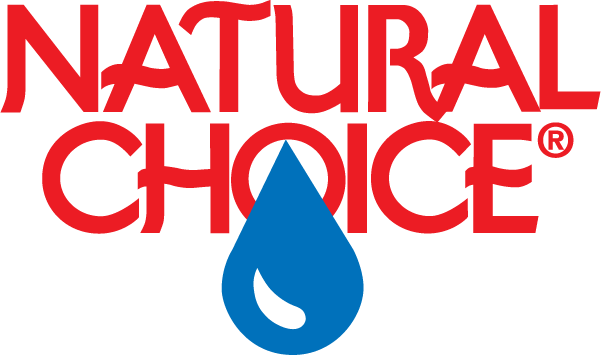
This resource can be used to troubleshoot common problems with the ION 900 Series Bottleless Water Cooler.
Customer Service
888.788.8708

These LEDs indicate the ION Bottleless Water Cooler is in normal operation and should dispense water as requested.

NO LED lights on the ION Bottleless Water Cooler indicate no electrical power. Check the Power Cord connection at the electrical outlet. This should be a "GFCI" outlet (ground fault circuit interruption) and you can quickly check to see if the fuse has tripped. Check another electrical product into the same outlet to confirm the outlet is providing electricity.
The Power Cord also connects to a socket in the back of the ION Bottleless Water Cooler, similar to a computer, and this connection can become disconnected. If you think the Power Cord has been twisted, bent, or damaged in some way, contact us for a free replacement at 1-800-547-7726. Do NOT substitute any other Power Cord as it may not be rated for the correct amperage.

The Blue LED under the faucet indicates whether the ION Bottleless Water Cooler is in SleepMode. If the Blue LED is OFF, then the ION is in SleepMode and water temperatures in both the Cold and Hot water system may not be ideal.
Error – Touch Panel Safety Cutout
If any of the Touch Panel buttons is pressed more than 20 times in 1 minute or if any Touch Panel is held for more than 2 minutes, the software will prevent further dispensing. This is done to prevent the possibility of a Touch Panel failing over the weekend and causing a leak. To reset the ION, simply unplug and reconnect power OR open the Filter Door and quickly press the Filter Reset button.

This indicates the ION Bottleless Water Cooler is in Startup mode and is trying to fill the Cooling system. Please allow a few minutes. If the LEDs turn RED, unplug the ION and start again.

ION Bottleless Water Coolers built before May 2010 will reset after a power outage and require pressing a sequence of buttons on the Touch Panel. To correct this problem, just open the Filter Door and read the instructions posted on the label inside the door.
The year your ION was built can be determined by your Serial Number located on the back of the ION. For example, if your Serial number starts with N1012-XXXXX, your ION was built in December of 2010.
For ION Bottleless Water Coolers built after May 2010, please follow the directions below to return the ION to Normal Operating Mode.
If performing this action does not solve your issue, please call Technical Support to further diagnose your ION.

During setup and installation of the ION Bottleless Water Cooler, the cooling and heating systems require an initial automatic filling sequence. This sequence only allows several minutes and if the systems are not completely filled during this time, the LEDs will both blink RED. Simply unplug the ION, wait 10 seconds, and reconnect the electrical power. The ION should restart the sequence automatically and complete the second time around. If not, contact us at 1-800-547-7726. If the LED's change to ORANGE Blinking, see above.

This indicates that the filter inside the ION Bottleless Water Cooler needs changing. After changing the filter, be sure to press the Filter Reset button until you hear an audible beep sound, which indicates that the Filter Monitor has been reset for another year or 1,500 gallons (default setting).